| |
NoteTab
Pro Review
Reviewed
by Nick Lavoie, Siteowners.com
When
I first downloaded this software, I though to myself,
another HTML editor. I've my share of editors in the
past, and I mostly stick with Notepad, but it's has
all changed now that I found this editor, NoteTab Pro,
which is by far one of the easiest HTML editors I could
find, but useful editors out there today. The features
on this piece of software are remarkable, and I don't
know how much longer I could have lasted without this
program.
Ok, you probably think this is some
kind of exaggeration, well, it's not. I'm a web developer,
and so far, the only way I could design a web page was
to either use notepad, or use DreamWaver, to create
my layout. Using HTML is much rewarding after the layout
is done, but with notepad, you had to save, then run
a spell check with Word, then copy it back to notepad,
but with NoteTab Pro, it's all built in.
The
ease of use of Note Tab Pro is so remarkable, you could
just code forever. First time I opened this, I was amazed
at all the helpful tools it had, I made a brand new
web site, all using HTML, and it turned out to be pretty
nice looking, compared to what other editors will do
such as Front Page, takes your code and makes it into
a Microsoft thing.
This
program has a few built in features, which allow you
to look up codes, if you forgot how to add a space for
example, you would choose HTML on the library bar, and
you could look it up. It also has CSS codes, it has
an auto correct system installed, and even some smiley
codes, which is pretty cool.
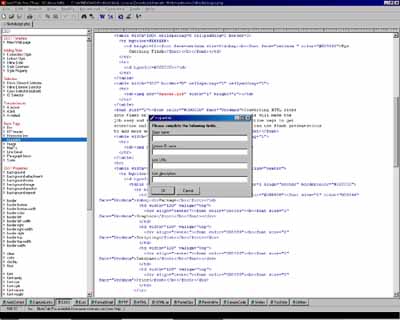
One
great feature, is the Utilities option. It allows you
to stay in the program, and activate more windows programs
such as the calculator or Explorer, so you don't have
to minimize and go look for it, it does it for you instantly.
Once you click on the Utilities tab, a frame will be
created on the far left, with all the options you can
activate. It's the same for all other tabs.
When
I opened my web site in NoteTab, I was able to locate
all my code in a matter of seconds. It takes it upon
itself, to underline, highlight and ensure that you
find the right piece of code you are looking for, and
fast. One example, and linked object, such as images,
links, and other web pages, are underlined red, so it
makes it easier for you to find.
Some
other feature I find exhilarating is the 'preview in
browser' button. Instead of saving your document, and
then opening your browser then having to look for your
page, you simply hit this button, and it shows you the
page automatically. It also has the 'search' feature,
which allows you to search for some code, you may have
trouble locating. You simply choose it from the menu,
and type in the piece of code you are looking for.
This
editor not only allows you to edit HTML, but any of
your favorite languages, such as css, js, dhtml, asp,
and my favorite php. You can create, and save all your
pages, as templates for a jump-start next time you make
a web page, and you can practically do anything you
would do with notepad, but a lot faster. I strongly
suggest getting this program; it's worth every penny.
Click
here to download NoteTab Pro 4.86 for $19,95
|
|








